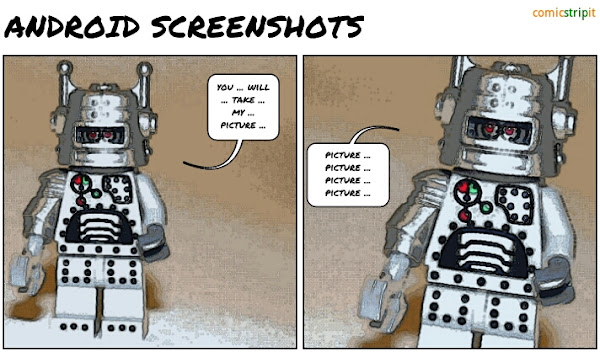Capture screenshots from the Android Emulator or Mobile Device
The first few times I needed screenshots of an Android app for the Android Market description I alt-printscreen'd the emulator then sliced the app screenshot out of the resulting image. This is a pain and - as it turns out - completely unnecessary.
For capturing screenshots from physical devices there are (paid) apps in the store, but again, this is completely unnecessary if you are a developer and have set up the Android Development Tools.
Why? Because a screenshot tool comes packaged as part of the android sdk!
From Eclipse you can grab a screenshot by opening DDMS (Window -> Open Perspective -> DDMS), then in the Device pane, select the device you want to take a screenshot from (which can be the emulator or a "real" mobile device), then click the camera icon (top right in the following screenshot):
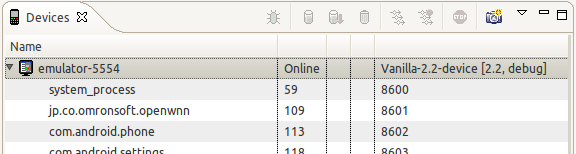
From the command-line I'm afraid you're pretty much out of luck right now unless you feel like a bit of hacking to create your own cmdline screenshot grabber by connecting to the same service that DDMS connects to.
blog comments powered by Disqus